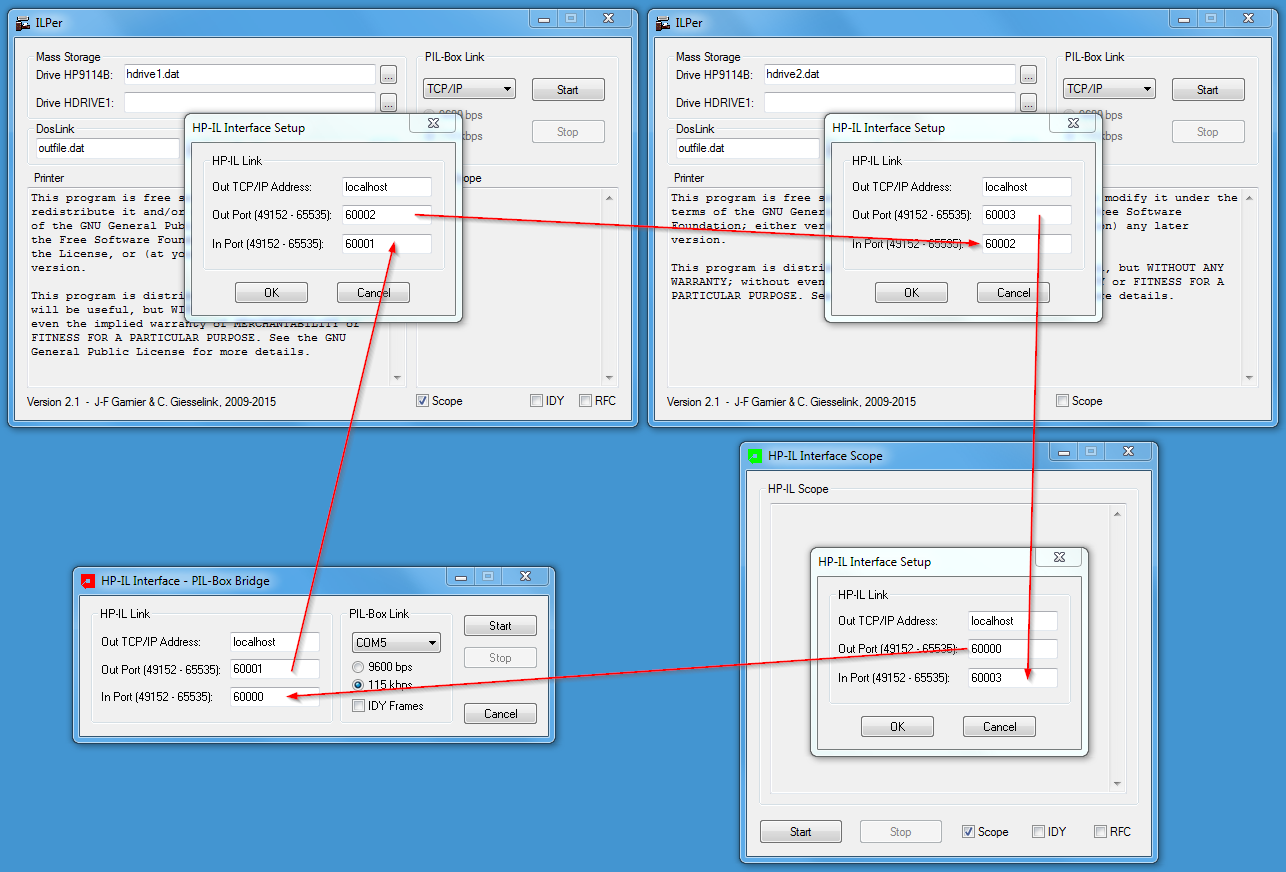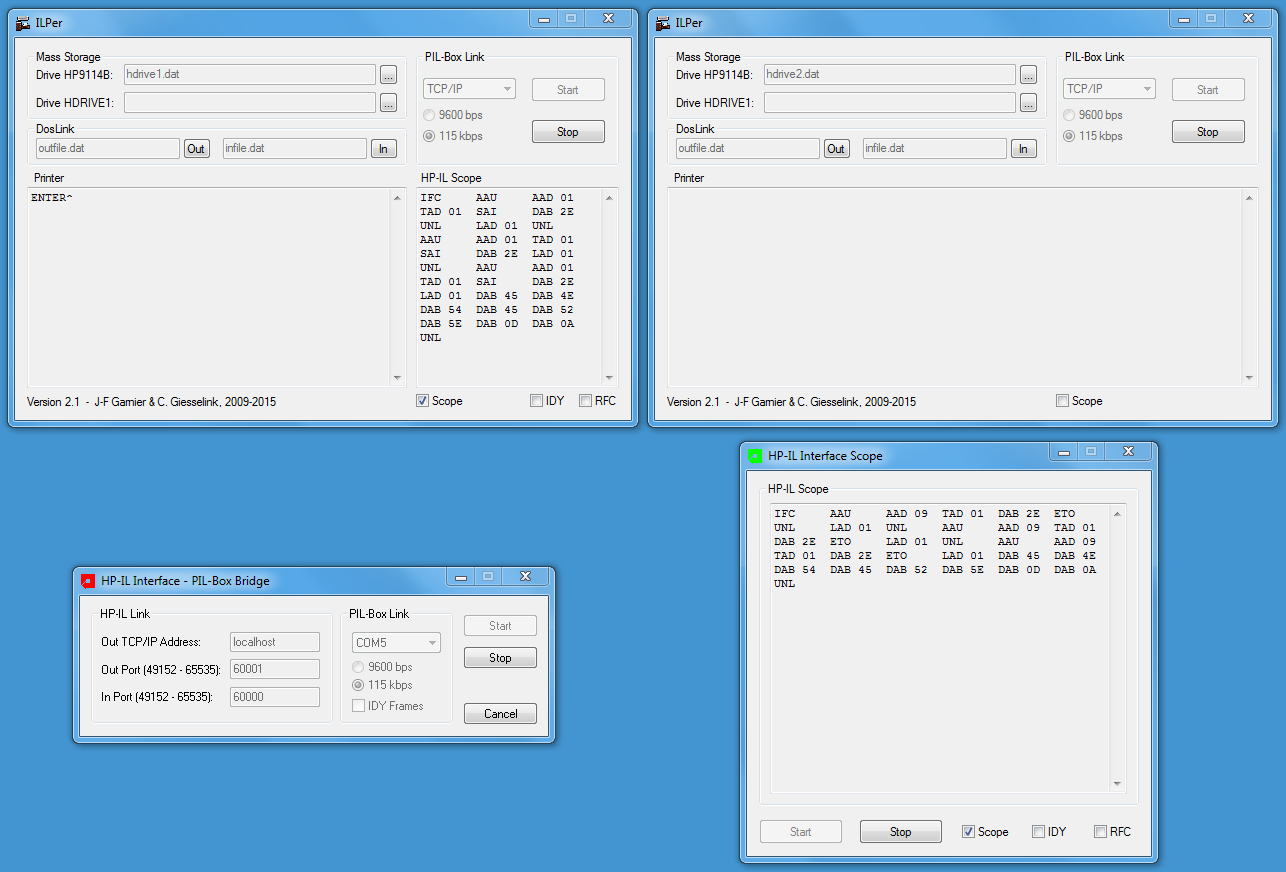Virtual HP-IL example
This example shows the usage of a real HP-IL device (HP-41 equipped with
HP-IL module) linked via a PIL-Box with virtual HP-IL devices connected
by TCP/IP. The screen shots show first ILPer with enabled scope, then
second an ILPer instance with disabled scope and third ILScope. ILScope
is a separate IL protocol debugger (a sniffer) which can be placed
anywhere in the loop. It is mainly ILPer without the simulation of
peripherals.
Like with real devices you also have to connect the virtual devices
in a loop. So instead of having an input cable, you have the
"In Port" number, instead of having the output cable, you
have the "Out Port" number which must be "plugged"
together.
The heart of the new system is the program ILPilbox, the bridge
between J-F Garnier PIL-Box hardware and the virtual HP interface loop.
Meanwhile we have also two HP-IL controller programs with native
support of virtual HP-IL. These are
Emu71/Win emulating
the HP-71B and V41
emulating the HP-41 calculator.
I also tested the setup in a LAN where one instance of ILPer was
running on a different computer. For all network traffic you will have
to permit the communication in your firewall. For security reasons I
personally restricted the access to computers in the same subnet.
Setup the loop
As you see in the "Setup the loop" picture, every
program in the loop has a unique "In
Port" number. The "Out
Port" number in combination with the
"Out TCP/IP Address" points to the
"In Port" number of the next
device in the loop. The "Out Port"
number of the last device in the loop then points to the
"In Port" of the first device. The
loop is closed. Because the next device could be on a different
computer, the "Out TCP/IP Address"
must be given to identify this next computer. When the next device is
on the same computer use "localhost"
as "Out TCP/IP Address" else the
computer name or TCP/IP address of the computer with the device next
in the loop.
The working loop
(c) Christoph Gießelink, March 2024